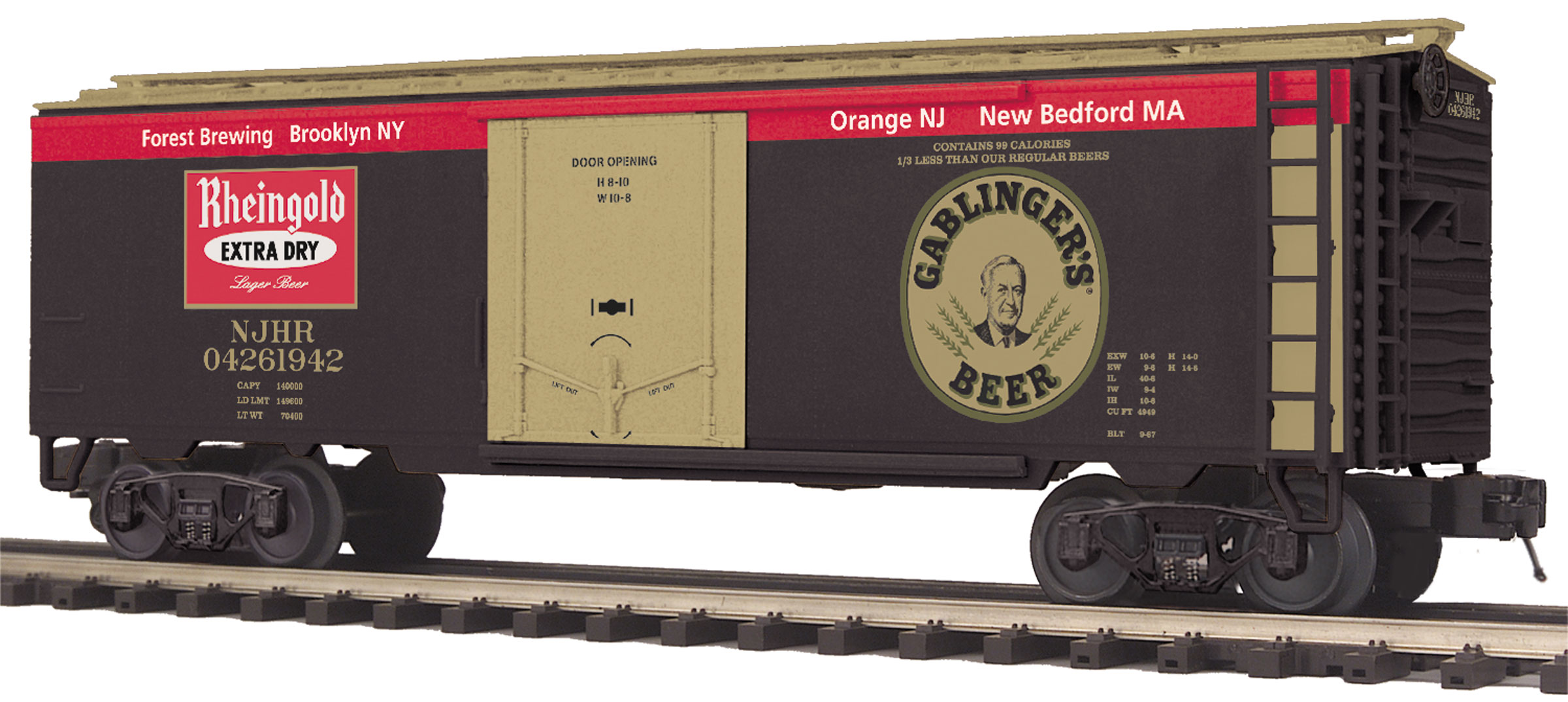Submit A Custom Run Production Request
To get started on your custom run project, complete the form to the right. Once submitted, an M.T.H. Electric Trains representative will get back to you with any questions, scheduling and pricing. From there, our dedicated team of graphic artists will analyze your request, get back to you with any questions and begin designing your custom run project artwork for approval.
What Happens Next
Once the M.T.H. Graphics Team has everything it needs to design your artwork, you'll receive a PDF draft of the artwork for approval. If changes are required, subsequent artwork drafts will be submitted for approval until the design is acceptable.

Marketing Assistance
If requested, our team will turn your approved artwork into a photo-realistic image for your promotional needs. We'll even promote your custom run project to subscribers of the M.T.H. E-Newsletter upon request.